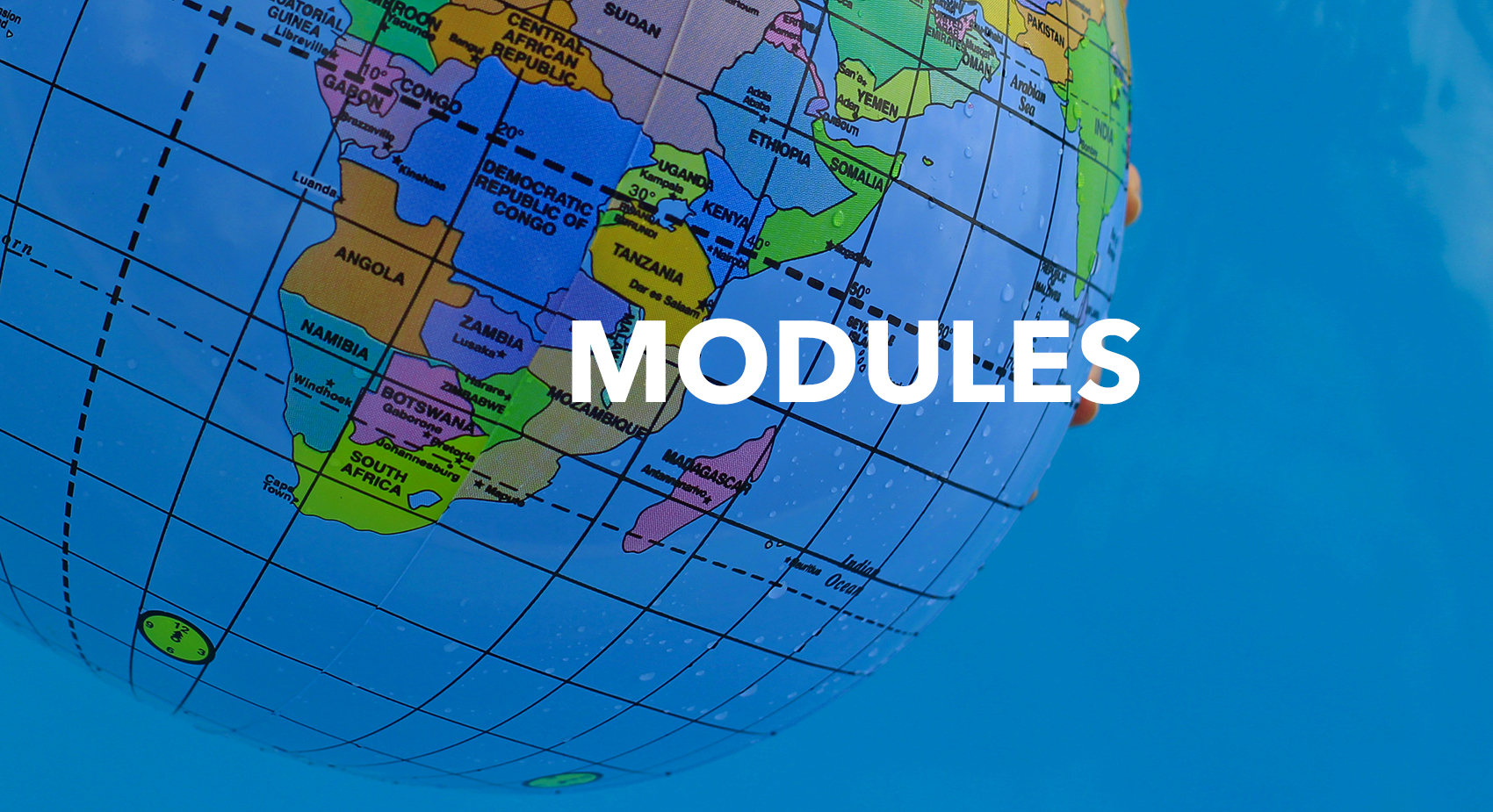
ArcServer Version Web-based GIS Maps, Student Lessons, and Teaching Guides
We recommend working through the Web-based GIS tutorial prior to implementing any of the web-based GIS lessons. Our research shows that students who complete the tutorial have a more positive experience with the class-specific lessons and are more focused on the lesson content.
Web-Browser
The lessons below were created and tested on Mozilla Firefox. Using a different browser may change the appearance and function of the application.
Using a Mac
When using a Mac, students are more successful if they can use a PC mouse with right click capabilities. There are several task that will use this command.
If you do not have a PC mouse, the easiest way to "right-click" on a Mac is to hold down the ctrl key before you click your mouse button.
Web-based GIS
These lessons require a current version of Adobe Flash Player. They also require a high-speed Internet connect and a current web browser.
- Tutorial
- Blown Away
- Chemistry
- Coordinates
- Eco-Oregon
- Global Demographics
- Lewis and Clark
- Oak Savanna
- Oregon Watershed Exploration
- Oregon Politics
- Sampling Bias
- US Short Stories and Ancestry
- US Ancestry
- Tectonics
- HIVAids